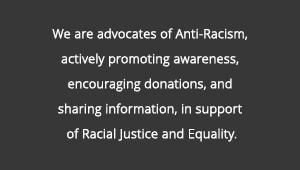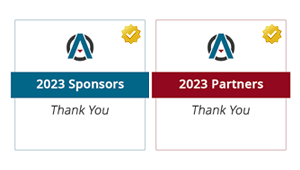Description :
Hey everyone! Welcome back for another *Official AndreasCY* awesome story! In case you missed it, when Microsoft released Windows 8 Developer Preview build to public, it was set to expire on March 11, 2012. So you were able to enjoy it for 6 months approximately.
Now March 11, 2012 is coming and you'll need to uninstall Windows 8 Developer Preview and re-install previous Windows editions or Windows 8 Consumer Preview which is going to be released on Feb 29, 2012. Otherwise after the activation license expires, Windows 8 Developer Preview will periodically restart.
But what if you don't want to uninstall Windows 8 Developer Preview and want to keep using it for some more time as you have installed your favorite software programs and don't want to take the tension of installing them again?
Don't worry! Here is the solution. Microsoft has released a new update for Windows 8 Developer Preview which will extend the expiry date to January 15, 2013 so you'll get almost one extra year to enjoy this build. But before talking about the update, lets see what will happen when Windows 8 Developer Preview license expires:
You'll receive following message on the Activate Windows screen in Control Panel:
"The license for this pre-released version of Windows has expired. You'll need to enter a new product key to activate Windows. Until you activate, Windows will restart every 1 hour, so you should back up your data. Install the latest version of Windows".
You'll receive the following message on the Windows Activation screen:
"This pre-release version of Windows has expired. Your computer will restart every 2 hours and you might lose any unsaved data".
You'll receive the following message on the Personalize pane in Control Panel:
"You need to Activate Windows before you can personalize your PC".
Additionally, starting 14 days before the expiration date, you may receive the following notification on the desktop and in the Security section of Action Center:
"This pre-release version of Windows will expire soon. Go to Windows Activation to purchase and install a released version of Windows".
So if you don't want to uninstall Windows 8 Developer Preview and want to use it for some more time, open Windows Update in Windows 8 Developer Preview and install the new update KB2671501 to extend the expiry period.
Please share and help spread the information! Want to know more? Subscribe to receive notifications of new stories by email.
*by andreascy*