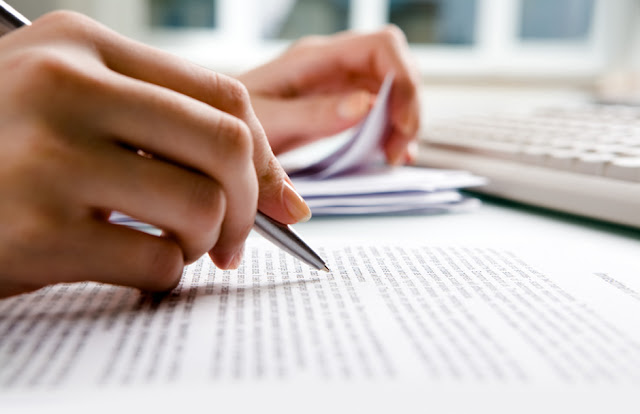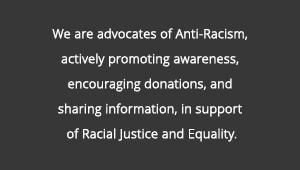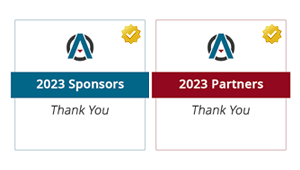Description :
You have just started with the launch of your new blog and now you expect that after you’re done with adding content on your blog you’ll get dollars pouring into your account once traffic is generated. But have you ever thought that you need the visitors to stay on your site to really read your content.
Then that content must convert into sales for you to get revenues. To achieve this, you must improve readability of the content published on your blog. We will take you through few key tips, which you can adopt to improve the readability of your blog.
1. Stay Focused, Concise and Short
Keep your posts short, focused and concise. Too much information in one post will make boring and time consuming. No one has so much time to read long posts. People just want to scan the sites for quick information, and then move on to next. You can divide one long post into short parts and series.
2. Create Headlines to Grab Attention
Headlines must be catchy and to the point. Good, short and attractive headline will make your readers read more and more, otherwise it can turn them off from your post or even blog.
3. Font and Color
Text color must be dark, while background should be light. Use big font to make for readers to read easily without putting any stress on their eyes. Screen reading is much more tiring as compared to the reading from a paper. Some readers will abruptly leave the site finding light text and dark background difficult for their eyes to read.
4. Bullets
Use bullets to list important points for more clarity and to put emphasis on main points.
5. Include Block quotes or highlights
You can bold quoted sentences for main points or themes of your article. Also, you can highlight main points to make highly readable, something which is most important and theme of your whole post.
6. Include Illustrations, Images, and Info-graphics
You can use well-crafted illustrations in your tutorials, articles or post. A picture can easily illustrate your points. Diagrams will not only improve the looks of your website, but they will also make your post very interesting to read. By looking at the diagrams, readers will easily understand what you want to say even without going through whole post.
7. Subheadings and Short Paragraphs
Use short paragraphs for explaining one point. For next point, you can move to the next paragraph and also put subheading if it needs. This will clarify your writing and make the content easily scan-able by most readers.
Final Words
Make the content easier for them to read, understand and enjoy. Structure it in a way to enhance web reading of the users. As the readers quickly scan pages, highlight important phrases of the content, use bullets, insert images & graphs, use big fonts, light background and a good theme to increase readability. Implement these tips and see the drastic results by the increased readership.
RECOMMENDED: Four Tips for Creating Searchable and Clickable Titles
Follow us on Facebook to stay up to date on the latest trends and news.
RECOMMENDED: Four Tips for Creating Searchable and Clickable Titles
Follow us on Facebook to stay up to date on the latest trends and news.
*by andreascy*