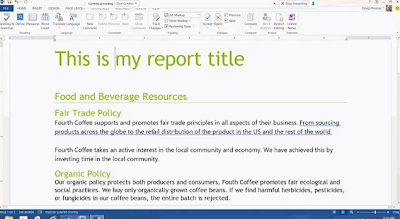Description :
Hello guys. Are you ready for another Office webinar? Most users know the basics of spell checking a document - but they don’t always do it in the most efficient way.
When you create a Microsoft Word document for other people to read, it's important to spot and correct any grammatical errors or spelling mistakes you've made. You can let Word's spelling and grammar checkers suggest corrections automatically while you work, or you can check the spelling and grammar in the file all at once when you've finished writing your document.
Spell check is a powerful and flexible feature that helps you reduce the number of those typos and grammatical errors in your Office documents.
Now, most everyone knows how to use spell check, but in this week's webinar we will help you to use this feature more efficiently. Specifically we'll explore Word tools like AutoCorrect and Proofing options that help you polish your documents and make them shine. It won’t catch everything - you still have to proof your work. But spell check will reduce the time and effort you put into that process. Pay attention on the video below.
If you have any questions or you need our help, feel free to use the comments box below or contact us for more.
You can get the references and links for this 15-Minute Webinar here. Get also our news, tips and reviews delivered directly to your inbox by subscribing to The *Official AndreasCY* free newsletters. Thank you for your support! Have a nice weekend.
You can get the references and links for this 15-Minute Webinar here. Get also our news, tips and reviews delivered directly to your inbox by subscribing to The *Official AndreasCY* free newsletters. Thank you for your support! Have a nice weekend.
*by andreascy*