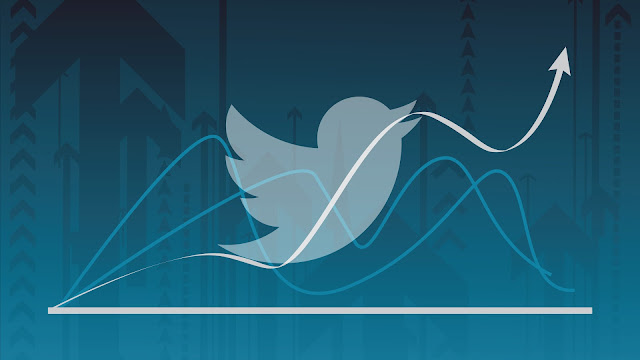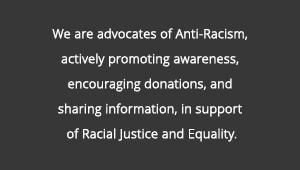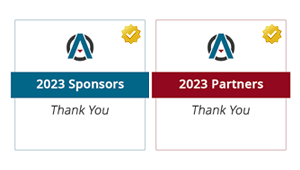Description :
How do you know for sure if Twitter marketing is working for you? Monitoring your Twitter accounts and analyzing the data can be difficult and very time consuming. However, it is necessary in order to know what changes you need to make to increase the number of your followers and to have a better marketing experience.
Knowing certain metrics such as when users are the most active, user demographics, retweets and user interest will all help to improve your marketing experience. As a result, you can get the most from this social media platform. Twitter analytics tools are designed to help you improve your marketing experience. They provide you with the information needed to tailor your account to suit your needs and those of your followers.
1. TweetReach
Knowing how far your Tweets can travel will help you determine if your Twitter marketing campaign is working for you and it’s easy to find out with TweetReach. Simply put the URL of the content you want to know about into this analytics tool and view the data. It shows you how much exposure the URL receives, how many times it was retweeted on a specific day, the user who retweeted the most and a list of the top contributors that shared the URL.
2. SumAll
One of the best ways to track your social media stats is with SumAll. After signing up, use this tool to find out how many mentions, tweets and retweets you receive in a day along with the replies and retweets given.
3. Klout
See all of your most influential tweets over the last three months based on their Klout score using this tool. You can also use Klout to find out what interest your followers the most. It helps to improve your Twitter experience by helping you identify and target the most influential users.
4. Buffer
This simple analytics tool allows you to schedule your tweets so they will go out during the time they’ll be the most effective and it then helps you determine just how effective they really are. It will also provide you with the number of people who retweet your tweets along with their username and how many followers they have. You can even send out a “thank you” to all of your followers using this analytics tool.
5. Goo.gl URL Shortener
This simple and easy to use analytics tool allows you to track the number of people clicking on your links, where they’re located, the platform or device used and even the type of browser they use.
6. Audiense
This real-time analytics tool provides you with details about active users who have tweeted within the last 10 minutes. Since you receive this information in real time, it helps you determine the exact time of day when users are the most active. It also tells you how many followers you have along with the number of people that have not followed you back. In addition, it will also tell you the time zone, language, number of Tweets and more.
Conclusion
Conclusion
These are just a few of the most popular Twitter analytics tools designed to help you improve your marketing experience, there are many more.
When you know what users are searching for, you can modify your Tweets and content to match, which will automatically draw in more followers. Knowing which Tweets are getting the best responses will help you focus on what the people want. These tools will help you understand how your Twitter account is affecting your marketing campaign. Use this insight to adapt your Twitter account to match your community to attract more followers.
Have you tired any of the Twitter analytics tools listed here? How did it help you improve your marketing experience? Let us know below in the comments.
Thanks for passing by! Subscribe on our Newsletter for more updates.
Thanks for passing by! Subscribe on our Newsletter for more updates.
*by andreascy*