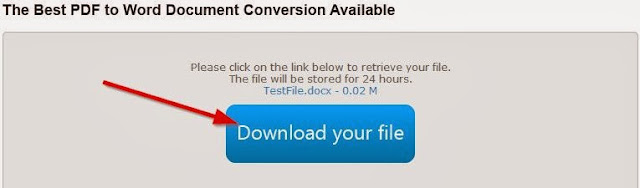Description :
Even though the PDF file is one of the most used and popular file formats on the planet, it can also be one of the most frustrating. This frustration usually arises from receiving some type of information in a PDF file, having to edit this information, and not being able to do so.
For all of its advantages, the PDF file format has one very large disadvantage – the fact that it is not easily editable. The easiest solution to such a problem would be to convert the PDF file into another, more easily editable file format. One such format is Microsoft Word.
So the next time you receive a PDF file containing some sort of text that needs to be manipulated, head over to ConvertPDFtoWord.org and convert that PDF into an editable Word document.
The procedure could not be simpler.
1. Click on the “Browse” button in order to locate the PDF that you want to convert.
2. Once you have chosen the PDF, you will be asked to input your email address. Once the conversion is completed, a link for downloading your new Word document will be sent to this address.
3. Click on the “Send” button to begin the conversion.
And that’s all you have to do. Within minutes, you should receive your email.
This service is absolutely free to use. The whole process unfolds online and there is no need to download or install any unnecessary software. Not only is the service free and simple, but it is also accurate. The converted Word file will perfectly mirror the formatting of the original PDF.
ConvertPDFtoWord is also incredibly secure. According to the service’s privacy policy, your email will never be distributed or shared and both your original PDF and converted Word file will be deleted from the server after 24 hours.
Anyone looking for a quick, free, and accurate PDF to Word conversion service owes it to themselves to head over to the website and try it out for themselves.
YOU MIGHT LIKE: New Able2Extract Professional 14: Sign PDFs & Convert with AI
Liked our post? Let's stay connected...
👇👇
Subscribe!
YOU MIGHT LIKE: New Able2Extract Professional 14: Sign PDFs & Convert with AI
Liked our post? Let's stay connected...
👇👇
Subscribe!
*by andreascy*